Looking for answers?
To join the program, you either need to have your scheduled prenatal screening or tests performed at the IASO Fetal Medicine Department or deliver your baby at IASO. As soon as you express your interest at the reception, you will receive a membership invitation to Wow Mom on your mobile that will tell you how to sign up to the program.
Through the IASO Wow Mom program, you will have access to unique offers and special benefits that keep being updated and enriched continuously to meet all your needs. The offers include a large range of products and services offered by IASO partner retailers, as well as IASO Group healthcare benefits for the whole family.
Specifically, at IASO Maternity / Gynecology Clinic, IASO General Clinic and IASO Children's Hospital, you may enjoy privileges for healthcare services such as check-ups, consultations with all specialties, diagnostic and lab tests, hospitalization fees, etc. The privileges offered by partner retailers have been designed based on your needs!
There are two types of offers in the program.
Offers by showing your card: For these offers you just need to show your Wow Mom card to the partner retailer to get the offer. You may add your card to your mobile wallet, receive it via email or download it. To receive your card once you’ve activated your account, log in and go to the My Card page from the user menu on the top right of the screen: My card.
Offers by using a unique code: For these offers you may receive the unique code on your mobile via SMS or on your email and enter it in the partner retailer’s website to get the offer. You may find out more about how to use the code on the page of each offer. In addition, from the user menu, choose My Coupons to view a list of all the codes issued to you to date and resend a unique code if you hadn’t received it in the first place.
Go to Password recovery, fill in the email you used to sign up to the program and you will receive a relevant link to change your password.
It’s possible that your mobile number had not been entered correctly in our system. Go to the contact form, choose “I haven’t received an invitation to register to Wow Mom” as the reason for the contact and fill in your correct details.
To store your digital card on your mobile, you need to have an Android smartphone or an iPhone.
If you open the My Card page from your mobile, you will immediately see the “Save to GPay” and “Add to Apple Wallet” buttons. Choose the button depending on your device and follow the steps.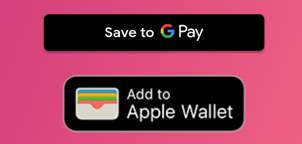
If you open the page from your computer or laptop, you will see the “ADD THE CARD TO YOUR MOBILE WALLET” button.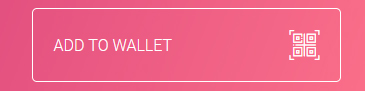
As soon as you click on it, a QR code will appear, which you can scan with you mobile camera and a page with the options listed above will appear.
To stop being member of the program you must contact IASO Mom Wow through the contact form . Choose “I want to unsubscribe from the program” and fill in your contact information.
As soon as IASO Mom Wow team will receive your message, they will complete all required actions to fulfill your request.
You will receive a message informing you that you are no longer a member of the program and you will stop having access to your profile and program’s benefits.